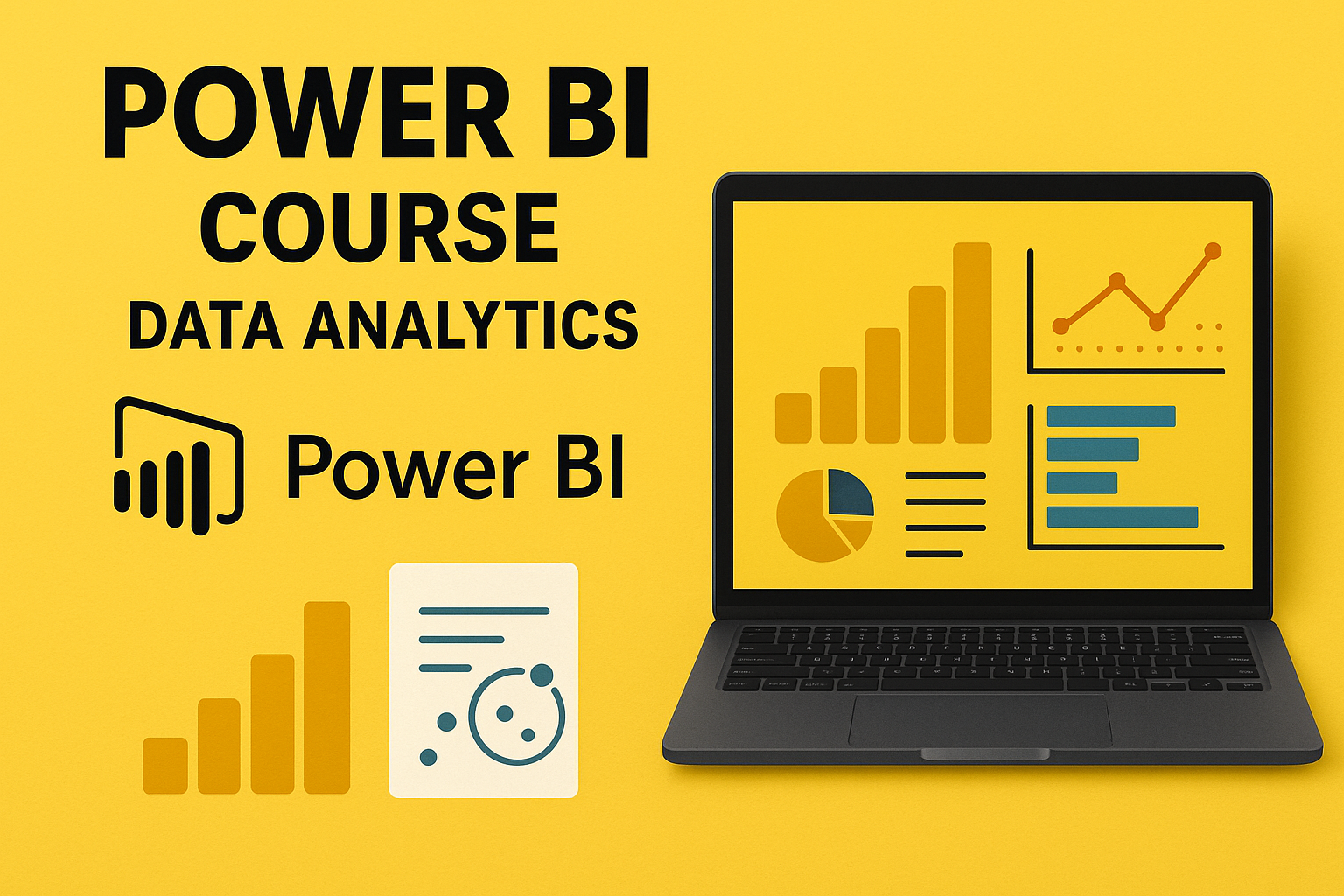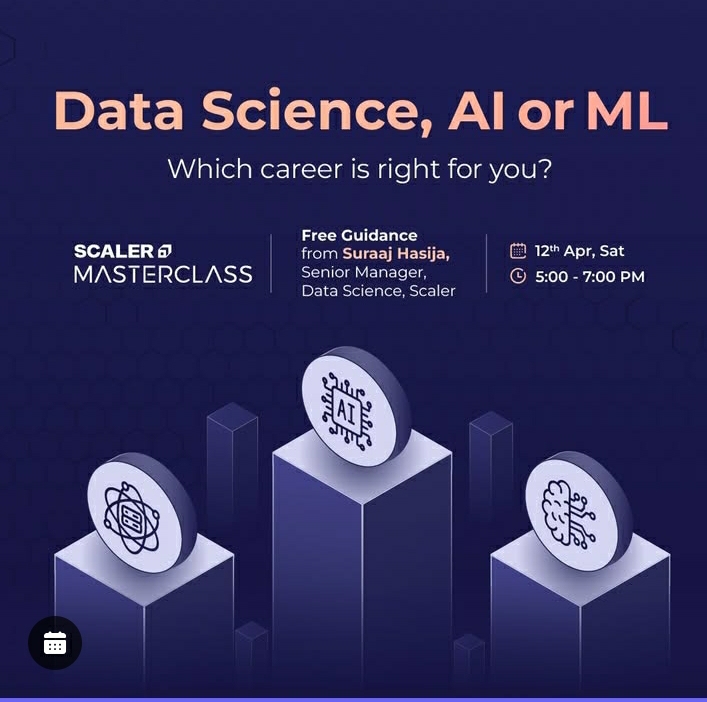Overview:
Power BI is a powerful tool for data analytics, offering interactive data visualization and business intelligence capabilities. Here's how it is used in data analytics: Key Uses of Power BI in Data Analytics: - Data Integration:- Power BI connects to various data sources, including Excel, databases, cloud services, and APIs, allowing seamless integration of data from multiple platforms. - Data Transformation:- With Power Query, you can clean, transform, and prepare data for analysis. This includes handling missing values, merging datasets, and creating calculated columns. - Interactive Dashboards:- Create visually appealing dashboards with charts, graphs, and KPIs that update in real-time. These dashboards help in monitoring business performance and identifying trends. - Advanced Analytics:- Power BI supports advanced analytics with features like DAX (Data Analysis Expressions) for creating custom calculations and measures. - Collaboration and Sharing:- Reports and dashboards can be shared across teams, enabling collaborative decision-making. Power BI also integrates with Microsoft Teams and SharePoint for seamless sharing. - Predictive Analytics:- Use machine learning models and AI capabilities within Power BI to predict future trends and outcomes based on historical data. - Mobile Accessibility:- Power BI reports can be accessed on mobile devices, ensuring data-driven decisions can be made anytime, anywhere. Why Choose Power BI? - Ease of Use: Intuitive interface suitable for beginners and professionals. - Cost-Effective: Offers a free version (Power BI Desktop) and affordable subscription plans. - Scalability: Suitable for small businesses as well as large enterprises.
This includes following
Register Here
-
Teacher Name :
-
Subject Details :
-
Chapter Details :